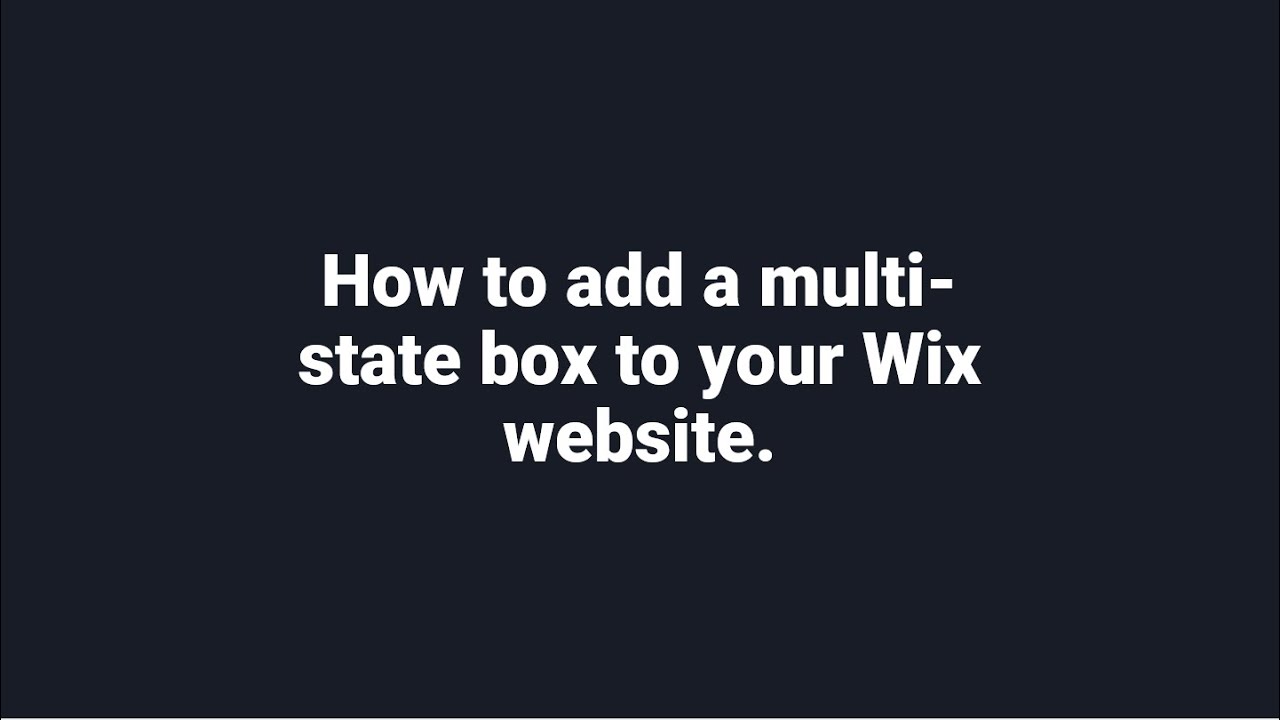Site Search
69 results found with an empty search
- Essential Elements of a High-Converting Modern Website
Your website often serves as the first point of contact between your business and potential customers. But a website that simply looks good is not enough. It needs to convert visitors into leads and customers. Building a site that achieves this requires a clear focus on design, messaging, and performance. Here’s a detailed look at the key elements that make a modern website truly effective at converting visitors. Mobile-first website design on smartphone Mobile-First Design Most people browse the internet on their phones. If your website does not work well on mobile devices, you lose potential customers before they even see your content. Mobile-first design means creating your website starting with the mobile experience in mind, then scaling up for larger screens. This approach ensures: Easy navigation on small screens Readable text without zooming Fast loading times on mobile networks For example, a local bakery redesigned its site focusing on mobile users. They simplified menus, increased button sizes, and reduced image file sizes. As a result, mobile visitors increased by 40%, and online orders grew by 25% within three months. Clear Messaging Visitors decide within seconds whether your website is worth their time. If they cannot quickly understand what your business offers and why it matters, they leave. Clear messaging means using simple, direct language that highlights your value. Tips for clear messaging: Use a strong headline that states what you do Include a brief subheading explaining benefits Avoid jargon or complicated terms Use bullet points to highlight key services or features For instance, a landscaping company used the headline “Beautiful Gardens Made Easy” followed by bullet points about design, maintenance, and consultation. This clarity helped increase contact form submissions by 30%. Fast Performance A slow website frustrates visitors and damages trust. Studies show that even a one-second delay can reduce conversions by up to 7%. Fast performance means your site loads quickly on all devices and networks. Ways to improve speed: Optimize images to reduce file size Use clean, minimal code Choose reliable hosting with good server response times Limit the use of heavy scripts and plugins A small retailer improved their site speed by compressing images and removing unnecessary plugins. Their bounce rate dropped by 20%, and sales increased noticeably. Website speed test results on laptop screen SEO-Friendly Structure Search engine optimization (SEO) helps your website appear in search results when people look for your products or services. A well-structured site makes it easier for search engines to understand your content and rank it higher. Key SEO basics include: Using descriptive page titles and meta descriptions Organizing content with clear headings Creating a logical URL structure Writing clean, semantic HTML code For example, a local fitness trainer structured their site with clear headings for each service and optimized page titles. This helped them rank on the first page of Google for “personal trainer near me,” increasing website traffic by 50%. A Human Touch Many businesses work with large agencies where clients rarely speak directly to the designers. A personal approach means working closely with the team building your website. This ensures the design reflects your unique goals and brand personality. Benefits of a human touch: Customized solutions tailored to your business Faster communication and problem-solving Ongoing support and updates as your business grows At Dallas Texas Web Design Co., clients collaborate directly with the designers. This close partnership helps create websites that truly represent the business and deliver results. Combining Strategy, Design, and Support A high-converting website is not just about one element but the combination of design, strategy, and ongoing care. Building a site with mobile-first design, clear messaging, fast performance, SEO-friendly structure, and a personal approach creates a strong foundation for growth. Monthly support plans can keep your website updated, secure, and performing well. This allows business owners to focus on their core work while the website continues to attract and convert customers. If you are considering upgrading your website or exploring monthly support options, reaching out to a team that understands these essential elements can make a significant difference.
- How to Create a Mega Menu in Wix Studio (2025 Guide)
If you’re building a website in Wix Studio, a mega menu is one of the best ways to upgrade your navigation. Mega menus help users quickly find what they’re looking for, keep your content organized, and give your site a clean, professional feel. In this 2025 guide, you’ll learn exactly how to build a mega menu in Wix Studio using the built-in Dropdown element , plus tips to make it responsive and visually polished. What Is a Mega Menu? A mega menu is a large, structured dropdown panel that appears when a user hovers or clicks a top-level navigation item. Unlike a standard dropdown with a simple list of links, a mega menu can include: Multiple columns Icons or images Category headers Featured services or products Buttons and calls-to-action Custom layouts and styling Mega menus are ideal for websites with multiple services, portfolio categories, or deep navigation layers. Step 1: Organize Your Site Structure Before building the mega menu itself, make sure your pages are organized inside the Site Structure panel. Group your content logically so users can easily scan it. Example structure for a service business: Services Facial Treatments Injectables Body Services About Portfolio Pricing Contact Having a clean structure helps you design a mega menu that’s intuitive and easy to navigate. Step 2: Add a Dropdown and Convert It Into a Mega Menu In Wix Studio, you don’t build a mega menu container from scratch. Instead, you start with the built-in Dropdown element. Here’s how: Go to Add → Menu & Navigation → Dropdown Drag the dropdown into your header Click Edit Dropdown When you click Edit Dropdown , Wix Studio opens the dropdown’s internal container — this is where your mega menu will be created. You can: Resize the dropdown panel Change the background and padding Add grids, stacks, images, icons, text, and links Expand the width to match your header or stretch full-width This container is 100% customizable, making it perfect for building a mega menu layout. Step 3: Design Your Mega Menu Layout Inside the Dropdown Panel Inside the dropdown’s container, you can craft any mega menu design you want. Here are three popular layout options: Option 1: Multi-Column Grid (Most Common) Add a grid with 3–5 columns Use each column for a category (e.g., “Injectables,” “Laser Services”) Add text, link elements, and icons under each category Option 2: Split Layout (Links on Left, Image/Promo on Right) Great for: Med spas Agencies Service businesses Online stores Example: Left:/List of categories Right: Featured service image or call-to-action Option 3: Full-Width Section-Style Layout Ideal for larger sites with many categories. Inside the container, adjust: Column spacing Typography Background colors Hover states Padding and internal spacing Because this is a normal Wix Studio container, you have full design flexibility. Step 4: Connect Your Dropdown to Navigation Items Now link your mega menu to a button or top-level nav item. Common triggers: Hover: Opens the mega menu when the user hovers Click: Opens the mega menu on tap To set this: Select the dropdown Go to its Behavior settings Choose Open on hover or Open on click You can also rename each dropdown in the Layers panel for cleaner organization. Step 5: Make Your Mega Menu Responsive Mega menus should be desktop-focused. On tablets and phones, you’ll typically hide them. Desktop Tips Keep spacing even Use columns instead of manually aligning items Ensure text is readable at all widths Add subtle shadows for depth if desired Mobile Tips Hide the mega menu container on smaller breakpoints Use Wix Studio’s mobile hamburger menu instead Add collapsible sections for categories if your site has many pages A clean mobile experience is essential — avoid showing desktop mega menus on phones. Best Practices for a Clean Mega Menu ✔ Keep categories simple and intuitive✔ Group items thoughtfully✔ Don’t overload the user with too many links✔ Use consistent icon style and spacing✔ Add a featured link or CTA when appropriate✔ Test your hover behavior and responsiveness A well-designed mega menu should make navigation feel effortless. Why Mega Menus Matter in 2025 As websites grow larger and more visual, users expect deep navigation that’s easy to follow. A well-built mega menu improves: User experience Website professionalism Time on site SEO through better internal linking Conversion rates (when paired with strategic CTAs) Wix Studio gives you the design freedom typically found in enterprise-level platforms — without requiring code. Need a Custom Mega Menu or Wix Studio Website? If you want a tailored mega menu or a full website built for your business, I offer professional Wix Studio web design services . Whether you’re launching a brand, redesigning your site, or improving user experience, I’d love to help. Contact me anytime to get started.
- How to Add Google Maps to Your Wix Studio Website
Adding Google Maps to your Wix Studio website is one of the simplest yet most effective ways to help customers find your business. Whether you run a restaurant, retail store, office, or service-based business, an embedded map makes it easy for visitors to locate you with just a click. In this guide, we'll walk you through the exact steps to add an interactive Google Map to your Wix Studio site, along with tips to optimize it for both user experience and local SEO. Why Add Google Maps to Your Website? Before we dive into the how-to, let's cover why this matters for your business: Improved User Experience : Visitors can see your exact location, get directions, and plan their visit without leaving your website. Local SEO Benefits : Embedding your Google Maps location reinforces your business address to search engines, helping you rank better for local searches. Mobile Convenience : On mobile devices, users can tap the map to open it directly in their Google Maps app for turn-by-turn directions. Trust and Credibility : A physical location shown on a map builds trust with potential customers who want to know they're dealing with a legitimate local business. Step 1: Add Google Maps to Your Page Adding a map to your Wix Studio site is incredibly simple with the built-in Google Maps element: Open your Wix Studio editor Navigate to the page where you want to add the map (typically your Contact page or About page) Click the "Add Elements" button (+) on the left sidebar Select "Contact & Forms" Scroll down and click on "Google Maps" Drag the map element onto your page where you want it to appear The map will automatically appear on your page, ready to be configured. Step 2: Configure Your Map Location Now let's set your business address: Click on the map element you just added In the settings panel that appears, click "Settings" Enter your business address in the "Address" field The map will automatically update to show your location Adjust the zoom level to show the right amount of surrounding area Choose your preferred map type (Roadmap, Satellite, Hybrid, or Terrain) Pro Tip : If your business has a Google Business Profile, you can enter your business name and it will pull up your listing with additional information. Step 3: Customize Your Map Display Wix Studio gives you flexibility in how your map appears: Size and Positioning : Drag the corners to resize the map container. For contact pages, a width of 100% and height of 300-400px typically works well. Mobile Optimization : Switch to mobile view in the editor and adjust the map size specifically for smaller screens. Consider making it slightly smaller on mobile to save space. Styling : You can add borders, shadows, or rounded corners to match your site's design aesthetic using the design panel. Step 4: Add Supporting Information Don't just drop a map on your page and call it done. Enhance it with: Business Hours : List your operating hours near the map so visitors know when to visit. Contact Information : Include your phone number, email, and a "Get Directions" button that links directly to your Google Maps listing. Parking Instructions : If parking is tricky, add a note about where customers should park or any access codes they need. Multiple Locations : If you have multiple business locations, consider adding a separate map section for each or use tabs to let visitors switch between locations. Best Practices for Local SEO To maximize the SEO value of your embedded map: Keep NAP Consistent : Ensure your Name, Address, and Phone number (NAP) match exactly across your website, Google Business Profile, and all online directories. Add Schema Markup : Use structured data to tell search engines about your business location. Wix Studio has built-in SEO tools that can help with this. Create Location Pages : If you serve multiple cities, create dedicated pages for each service area and include relevant maps. Embed Your Google Business Profile : Instead of just a map pin, embed your full Google Business Profile which includes reviews, photos, and business information. Common Issues and Solutions Map Not Showing Up : Double-check that you copied the entire embed code, including the opening and closing iframe tags. Map Too Small on Mobile : Edit the mobile version separately in Wix Studio's responsive editor. Wrong Location Displaying : Verify the address in Google Maps is correct before generating the embed code. Map Not Interactive : Make sure you're using the iframe embed code, not just a static image link. Advanced Tips Custom Map Styling : Google Maps allows you to customize colors and features through the Google Maps Platform if you want a map that matches your brand colors exactly. Multiple Markers : If you need to show multiple locations on one map, you'll need to use the Google Maps JavaScript API, which requires some coding knowledge. Directions Widget : Consider adding a form where visitors can enter their starting address to get directions directly on your site. Video Tutorial Want to see this process in action? Watch our step-by-step video tutorial: https://youtu.be/vOCrDR3m0oQ Need Help With Your Wix Studio Site? Adding a Google Map is just one small piece of building an effective business website. If you're overwhelmed with the technical details or simply don't have time to manage your site, we can help. Dallas Texas Web Design Co. specializes in Wix Studio website design, development, and monthly maintenance plans. We handle everything from initial setup to ongoing updates, SEO optimization, and performance monitoring. Our monthly maintenance plans include: Regular content updates Security monitoring SEO optimization Performance improvements Priority support Contact us today for a free consultation and let us take the technical headaches off your plate so you can focus on running your business.
- Scalability: The Power of API-First Development in Modular Web Applications
Businesses are constantly seeking ways to enhance their web applications' efficiency, scalability, and modularity. One approach that has emerged as a game-changer is API-First Development. This methodology shifts the focus to Designing APIs before application logic, creating a robust framework for developing scalable and modular web applications. This blog post delves into the core principles of API-First Development, its advantages, and how it can lead to better scalability. Understanding API-First Development API-First Development is a strategic approach where the application programming interface (API) is prioritized during the development process. In this approach, developers begin by defining the API specifications, which allows for clear documentation, structured design, and guided development for all teams involved. This method promotes collaboration within development teams, enabling various components of an application to be built separately yet work seamlessly together. By focusing on the API, developers can ensure that all services are designed to communicate effectively, leading to improved integration and coordination amongst different parts of the application. This foundational aspect is crucial in a world increasingly leaning towards microservices architecture, where applications are built as a collection of independent services. The Advantages of API-First Development 1. Enhanced Scalability One of the most significant benefits of API-First Development is enhanced scalability. With an API-centric approach, systems can expand more easily to accommodate increased user demands or to integrate new features without overhauling existing code. When an application is built around well-defined APIs, it's easier to add new services or components independently. As businesses grow, the ability to scale efficiently and responsively is crucial to maintaining performance and user satisfaction. 2. Improved Collaboration The API-First methodology encourages collaboration among developers, designers, and stakeholders from the outset. By focusing on API design early, all parties can provide input, leading to a more successful and unified approach to development. This collaborative environment helps teams understand the project’s goals, requirements, and constraints better, reducing miscommunication and ensuring that the end product meets user needs more effectively. 3. Future-Proofing Applications In an unpredictable environment where technology and user expectations are continually changing, API-First Development offers a way to future-proof applications. APIs make it easier to swap out components or integrate new technologies without disrupting the entire system. Developers can stay current with emerging technologies and industry trends, allowing them to implement new features rapidly as users demand them, which is essential for maintaining competitive advantages. 4. Enhanced Flexibility and Modularity API-First Development fosters a modular architecture by allowing different components of an application to communicate via APIs. This modularity enables developers to build and maintain applications in smaller, more manageable pieces. With this flexibility, teams can work on different parts of the application concurrently, speeding up development timelines and allowing for independent updates. This approach reduces the risk of a single point of failure, making applications more resilient and manageable. 5. Improved Testing and Quality Assurance Creating APIs as the foundation of an application allows developers to build robust tests around those APIs early in the development process. This proactive approach to testing leads to higher quality applications. By establishing a clear contract for API behavior, developers can identify bugs and performance issues before they escalate, resulting in smoother deployment cycles and improved application reliability. Implementing API-First Development in Your Organization Transitioning to an API-First approach may require a cultural shift within an organization. Here are some strategies to consider for successful implementation: 1. Educate Your Team Start by educating your team about the benefits of API-First Development. Conduct workshops and training sessions to ensure that everyone understands the approach's value and how to implement it effectively. Encourage team members to engage with API design tools and methodologies, such as OpenAPI Specification or Swagger, which can aid in creating and documenting APIs efficiently. 2. Foster a Collaborative Environment Create a culture of collaboration where developers, designers, and stakeholders can work together during the API design phase. Establish regular meetings where teams can discuss project goals, user stories, and requirements. Using collaborative tools for documentation and feedback, such as Postman or GitHub, can facilitate this process and ensure that all voices are heard. 3. Set Clear API Standards Develop standardized guidelines for API design, including format, naming conventions, and error handling. Having a clear set of standards ensures that APIs remain consistent, making them easier to work with for all teams. Documentation of these standards should be accessible to all team members, promoting adherence to best practices and enhancing the overall quality of API development. 4. Encourage Continuous Feedback Incorporate a feedback loop into your API design process. Early and ongoing feedback allows teams to adjust and improve APIs based on testing and user input. Encouraging external stakeholders to test and provide feedback early can help identify potential issues and enhance the user experience. Challenges of API-First Development While the API-First Development approach offers numerous advantages, it is not without its challenges: 1. Initial Learning Curve Transitioning to an API-First methodology may require significant training and adjustment. Team members accustomed to traditional development practices may need to adapt to new workflows. Providing support and resources during this transition is crucial to ensure team members feel comfortable and capable of embracing the new approach. 2. Overhead of API Management Managing multiple APIs can lead to increased overhead, particularly in terms of documentation and version control. Ensuring that APIs remain well-documented and up-to-date is essential for maintaining efficiency in development. Investing in API management tools can help alleviate some of these challenges by automating documentation and guiding versioning processes. 3. Potential Complexity The modular nature of API-First Development can sometimes lead to complexity if not managed properly. If APIs are not well designed or integrated, they can become tangled and cumbersome to work with. Establishing clear guidelines and promoting regular code reviews can help maintain clarity and facilitate easier integration of APIs. Conclusion API-First Development is a powerful approach that enables the creation of scalable and modular web applications. By prioritizing API design, organizations can enhance collaboration, improve flexibility, and future-proof their applications in an ever-evolving digital landscape. While transitioning to this methodology may present challenges, the long-term benefits of enhanced scalability and modularity far outweigh the initial hurdles. Embracing API-First Development can set businesses on a path toward growth and innovation, ultimately leading to more robust and successful web applications. Capturing a modern development environment focused on modular coding practices.
- The Secrets of Core Web Vitals to Enhance SEO and User Experience
In the fast-paced online world, website performance has never been more important. With Google prioritizing seamless user experiences, understanding Core Web Vitals is essential for webmasters and digital marketers. These specific metrics can significantly influence your site's search rankings and user engagement. This article will cover what Core Web Vitals are, why they matter for SEO, and how to effectively optimize your website. What are Core Web Vitals? Core Web Vitals consist of three key metrics that Google considers vital for user experience: Largest Contentful Paint (LCP) : This metric gauges how quickly a webpage's main content loads. Aim for an LCP of less than 2.5 seconds. Websites that achieve this may see a 15% increase in user engagement. First Input Delay (FID) : FID measures the time it takes for a user to interact with your page. Ideally, this should be under 100 milliseconds. A well-optimized FID can lead to a 20% increase in user satisfaction. Cumulative Layout Shift (CLS) : This measures how stable the visual elements on a page are during loading. A score below 0.1 is desirable to avoid frustrating users with unexpected shifts. Websites maintaining this score see a reduction in bounce rates by up to 10%. By focusing on these metrics, you can enhance your website's performance from a user-oriented perspective. The Importance of Core Web Vitals in SEO The introduction of Core Web Vitals has shifted Google's search ranking strategy towards user experience. Here’s why optimizing these metrics is crucial: Enhanced User Experience Fast-loading sites that minimize delays and maintain visual stability lead to happier users. Research indicates that 53% of mobile users abandon a site that takes longer than three seconds to load. By improving your site's performance, you not only keep visitors engaged but also increase the average time spent on your site. Better Search Rankings Google has confirmed that page experience, including Core Web Vitals, influences search rankings. Websites that excel in these metrics tend to rank higher, improving visibility and helping potential customers find you more easily. Statistics show that sites ranking in the top three positions of search results receive about 75% of all clicks. Increased Engagement Websites that prioritize user experience experience higher engagement rates. Users are more likely to interact meaningfully with content that loads quickly and appears stable. Engagement can increase by as much as 30% when users encounter an optimized experience. How to Measure Core Web Vitals Before taking action, measure your website’s current performance using various tools, including: Google PageSpeed Insights PageSpeed Insights evaluates your page’s content and offers suggestions for speeding it up. It provides scores for LCP, FID, and CLS, and identifies specific issues hindering performance. Google Search Console This tool gives insights into how your website performs based on real user data, helping you pinpoint areas for improvement in Core Web Vitals. Lighthouse A feature in Chrome DevTools, Lighthouse generates detailed reports on webpage performance, including media usage and opportunities for optimization. These insights lead to better strategic decisions. Strategies to Optimize Core Web Vitals After measuring performance, the next step is to implement effective strategies to enhance your Core Web Vitals. Optimize Largest Contentful Paint (LCP) Improve Server Response Time : Aim for server response times of less than 200 milliseconds. Techniques include optimizing backend code and using a Content Delivery Network (CDN), which can reduce load times significantly. Image Optimization : Use image formats like WebP and compress images to cut down on file size, which improves load times without sacrificing quality. Studies indicate that optimized images can reduce loading time by up to 50%. Reduce First Input Delay (FID) Minimize JavaScript Executions : Long scripts can slow interactivity. By breaking down JavaScript into smaller pieces, you can enhance load times significantly. For example, chunking can reduce script execution time by nearly 70%. Limit Third-party Scripts : Reduce the use of external scripts, as each additional script can introduce delays. Prioritize only the most essential third-party tools. Decrease Cumulative Layout Shift (CLS) Specify Size for Media : Always define size attributes for images and videos to avoid layout shifts. This simple step can help maintain visual stability. Reserve Space for Ads : If your site uses advertisements, allocate predefined space so that their loading does not disrupt other content. This can cut down on CLS and create a smoother browsing experience. Best Practices for Continuous Monitoring After optimizing your site, it’s essential to monitor Core Web Vitals regularly: Regular Audit Conduct routine audits of your website's performance. Use tools like Google PageSpeed Insights consistently to identify and resolve any upcoming issues. Check your Core Web Vitals monthly to stay ahead. Stay Informed Monitor industry trends and Google algorithm updates to understand how they might impact your website’s Core Web Vitals. Keeping up with these changes can help you maintain optimal performance. The Role of Core Web Vitals in User Trust and Business Success Core Web Vitals are more than just metrics; they are foundations for building trust with users. A well-performing site encourages confidence and encourages repeat visits. Building User Trust Fast-loading websites that are easy to navigate help foster trust. A seamless experience can transform casual visitors into loyal customers; studies show that 94% of users cite design as a reason they mistrust a website. The Business Impact For businesses, optimizing for Core Web Vitals translates into improved SEO, leading to increased conversions. A site that performs well can see a 50% rise in conversion rates, driving growth and enhancing brand loyalty. Final Thoughts Optimizing Core Web Vitals is essential for any business aiming to succeed online. With Google's growing focus on user experience as a ranking signal, focusing on these key metrics can bring significant advantages. By prioritizing website performance, you will improve user experiences, enhance SEO rankings, and set the stage for long-term success. Visual representation of Core Web Vitals performance metrics
- The Future of Serverless Architecture for DFW Businesses
What Is Serverless Architecture? Serverless architecture is a cloud-based model that allows developers to create and run applications without handling servers. While servers are still present, the management tasks—like provisioning, scaling, and maintenance—are handled by a cloud provider. This shift enables developers to concentrate on writing code and building features without the distraction of infrastructure management. Using platforms like AWS Lambda, Azure Functions, or Google Cloud Functions, developers can deploy code in response to specific events. They pay only for the compute time used when their code runs. For instance, a business can save up to 30% on costs compared to traditional architectures, particularly during periods of low activity. Advantages of Serverless Architecture Cost Efficiency Cost efficiency is a major benefit of serverless architecture. Traditional server setups require significant upfront investments in physical hardware, along with ongoing costs for maintenance and management. In contrast, serverless computing operates on a pay-as-you-go model. This allows organizations to scale without incurring unnecessary costs. For example, companies can reduce expenses by 40% or more during off-peak times by eliminating idle server capacity. Simplified Scalability Scaling in a serverless environment is both seamless and automatic. The cloud provider manages resource scaling according to application demand. When high traffic occurs, additional resources are allocated, and they scale down during quieter periods. This flexibility allows applications to handle sudden traffic spikes efficiently, ensuring continual availability. Enhanced Deployment Speed Serverless architecture streamlines the deployment process. The time spent configuring servers and managing dependencies is significantly reduced. Developers can deploy functions directly from code repositories, making the process quicker and more agile. In many cases, deployment times are cut by up to 50%, enabling teams to innovate faster and deliver updates to users without downtime. Improved Focus on Business Logic Using serverless architecture frees developers from infrastructure management, allowing them to concentrate on business logic and application features. With this focus, teams can spend time solving problems and delivering value to users. This concentration fosters a culture of innovation, enabling the rapid exploration and deployment of new ideas. Potential Challenges of Serverless Architecture Cold Starts A notable drawback of serverless architecture is the cold start issue, where a function takes time to respond after a period of inactivity. This delay can affect user experience, particularly in applications requiring quick responses. For example, a user might wait several seconds for a function to load, significantly impacting their experience. Vendor Lock-in Vendor lock-in presents another challenge. Different cloud providers offer varying features and services, complicating the migration of applications between platforms. Organizations can address this concern by planning for multi-cloud or hybrid-cloud strategies, retaining flexibility in their architecture. Debugging and Monitoring Debugging serverless applications can be tricky because traditional monitoring methods may not be effective. Developers might need to adopt new tools and practices for monitoring and performance insights. While this requires a learning curve, it can strengthen overall development practices over time. Best Practices for Adopting Serverless Architecture Start Small Begin the adoption of serverless architecture with a small component of a larger application. Assess how it performs in the serverless environment. This incremental approach allows teams to learn and adapt with minimal risk. For instance, migrating a simple data processing function can offer vital insights before a full transition. Define Function Granularity Deciding the right level of granularity for functions is vital. Should you create one large function or several smaller, modular functions? Analyzing user interactions can guide this decision, ensuring that functions are structured efficiently, leading to improved performance and maintainability. Monitor and Optimize Monitoring is crucial for ensuring serverless applications perform as intended. Implement tools that provide insights into performance, latency, and error tracking. By regularly reviewing metrics, teams can identify optimization opportunities and respond to issues proactively. Consider Security Implications Security is a significant concern in serverless architecture. Each function can become a potential vulnerability. Implementing best practices like identity and access management (IAM) and conducting regular security reviews is essential to protect against threats. Use Cases of Serverless Architecture Serverless architecture is versatile and fits various domains. Here are some practical use cases: Web Applications By using serverless technology for web applications, developers can create dynamic, responsive interfaces without server management concerns. Functions can take care of user authentication, data processing, and API integration seamlessly, enhancing user satisfaction. Data Processing Serverless computing is ideal for large dataset processing. Functions can be triggered by events such as file uploads in cloud storage. This allows organizations to process and analyze data in real-time, without the need to provision additional infrastructure. IoT Applications The Internet of Things (IoT) generates large amounts of data that require efficient processing. Serverless architecture scales to meet fluctuating workloads, providing the needed agility for IoT applications to respond instantly to interactions or events. Looking Ahead Serverless architecture marks a significant shift in application management, equipping developers with tools to enhance efficiency, scalability, and agility. By offloading infrastructure management, organizations can direct their focus toward innovation and delivering value to users. As the digital landscape evolves, understanding and leveraging the benefits of serverless computing will be crucial for forward-thinking developers. This approach not only simplifies backend management but also opens new doors for creativity and solution development. Embracing serverless architecture today positions development teams to meet the demands of tomorrow’s applications more effectively and efficiently. Conclusion: Why Serverless is the Future In conclusion, serverless architecture is more than just a trend; it’s the future of application development. By adopting this model, businesses can streamline their operations and focus on what truly matters—delivering exceptional value to their customers. If you're looking to enhance your digital presence, consider how serverless solutions can fit into your strategy. Cloud data center showcasing serverless architecture for scaling applications. Developer constructing serverless applications in a collaborative environment.
- Potential of Single Page Applications to Transform User Experience and Dynamic Content Delivery
User experience is a cornerstone of successful web applications. As expectations grow, the hunger for seamless and fast interactions has brought Single Page Applications (SPAs) to the forefront. These applications deliver dynamic content quickly and efficiently, enhancing user engagement and satisfaction. This article explores the advantages, challenges, and transformative power of SPAs in reshaping user experiences. Understanding Single Page Applications (SPAs) Single Page Applications (SPAs) are web applications that operate on a single HTML page, updating content dynamically as users interact. Unlike traditional websites that reload the entire page for each action, SPAs use AJAX (Asynchronous JavaScript and XML) to fetch and load data in the background. For example, applications like Gmail, Google Maps, and Facebook showcase how SPAs can deliver real-time interactivity much like desktop applications. When you search for a location on Google Maps, the map updates without a complete refresh, enhancing the user experience. Benefits of SPAs 1. Improved User Experience SPAs are known for providing a smooth, fluid user experience. By minimizing page reloads, users can navigate different sections effortlessly. This smoothness is critical for platforms requiring multiple user interactions, such as: E-commerce sites: Buyers can browse products, add items to a cart, and check out without interruptions. Dashboards: Analytical tools can present data updates in real-time, helping users make informed decisions quickly. A study found that 70% of users prefer applications that load faster and are easy to use, emphasizing the importance of SPAs in user satisfaction. 2. Faster Load Times Once SPAs load initially, they only retrieve data for user interactions, which speeds up performance. This efficiency results in fewer delays and a more engaging experience. For instance, a typical SPA can reduce load times by up to 80% compared to multi-page applications. This speed improves retention rates, as users are less likely to leave a site that responds quickly to their inputs. A cozy café setting showcasing a relaxed atmosphere. 3. Enhanced Performance on Mobile Devices SPAs are particularly beneficial for mobile use. They can be optimized for smaller screens and may offer a more app-like experience compared to traditional sites. For example, many SPAs use service workers to cache content, making it accessible offline. This capability can raise user satisfaction significantly; analytics show that users are 36% more likely to return to an app that provides offline functionality. 4. Simplified Development Process From a developer's standpoint, SPAs streamline web application construction. They encourage the use of frameworks like React, Angular, or Vue.js, allowing developers to create reusable components. This modular approach can reduce development time by approximately 30% since teams can build applications faster and make improvements without overhauling the entire codebase. 5. SEO Optimization Historically, SPAs faced SEO challenges. However, with server-side rendering (SSR) and pre-rendering techniques, SPAs can now be more effectively indexed by search engines. For instance, implementing SSR can improve a site's search rankings by as much as 50% , making it more discoverable to potential users and enhancing traffic. Challenges of SPAs 1. Initial Load Time Although SPAs excel in post-load navigation speed, the initial load can be hefty. Users may encounter delays before accessing the application. To tackle this, developers often implement code splitting and lazy loading strategies, ensuring only essential scripts load upfront, which significantly improves the initial user experience. 2. JavaScript Dependency SPAs heavily depend on JavaScript. If a user's browser has JavaScript disabled, the application might fail to function correctly. It's critical for developers to provide fallback options or ensure that key functionalities remain accessible, enhancing the site's usability even when JavaScript issues arise. 3. Difficulties with SEO Despite advancements, SPAs can still challenge search engine indexing due to their dynamic nature. Developers should prioritize SEO practices specifically tailored for SPAs, helping ensure their content is crawlable and indexed properly, which is vital for visibility. 4. Browser History and Navigation Limitations SPAs can complicate navigation using browser controls since they manage state differently. Developing a robust navigation functionality using the History API can restore regular back and forth browsing for users, allowing for a more natural experience. 5. Security Concerns SPAs might expose applications to security vulnerabilities like cross-origin resource sharing (CORS) issues and cross-site scripting (XSS) attacks. It's essential for developers to implement strong security protocols to safeguard user data effectively, maintaining application integrity. Future of SPAs As technologies evolve, SPAs are expected to become even more sophisticated. The rise of artificial intelligence (AI) and machine learning (ML) could enable SPAs to offer personalized user interactions. For example, online retailers can utilize user browsing data to suggest products, resulting in an anticipated 25% increase in conversion rates. 1. Integration of AI and Machine Learning Using AI and ML will allow SPAs to analyze user habits, resulting in tailored recommendations. For instance, a user who frequently buys shoes may receive suggestions for related accessories, enhancing their shopping experience. 2. Rise of Progressive Web Applications (PWAs) Combining the benefits of SPAs with traditional mobile app features, PWAs will greatly enhance user engagement. They can offer fast load times, offline access, and cross-device compatibility, making SPAs more appealing than ever. Embracing the SPA Revolution Single Page Applications are poised to transform how users engage with web applications. Despite challenges such as initial load times, security risks, and SEO concerns, the advantages SPAs present often outweigh these issues. As technology progresses, these applications are set to define web development standards, fostering unique user experiences while equipping developers with the tools to create and maintain such innovative solutions. Understanding both the benefits and challenges of SPAs is crucial for maximizing their potential for delivering remarkable web experiences.
- Code Quality and Deployment Efficiency through Automation Testing in Web Development
In the rapidly evolving world of web development, ensuring software quality while maintaining fast deployment cycles is a significant challenge. As organizations push for quicker releases, traditional manual testing methods fall short. Today, automation testing shines as a solution, optimizing quality assurance processes and improving code quality with the help of automated testing tools. Automation testing provides not only improved accuracy in test processes but also saves considerable time and costs in software development. This blog explores how automation testing is vital for enhancing code quality and speeding up deployments. We will emphasize key tools, best practices, and the tangible benefits for web development teams. Understanding Automation Testing Automation testing uses specialized software to execute tests on code automatically, eliminating the need for human intervention in repetitive tasks. These tests can include unit tests, integration tests, functional tests, and end-to-end tests, which help developers verify their code's functionality under various conditions. Automation testing allows for tests to be run significantly faster than manual methods. This capability boosts team productivity and ensures comprehensive testing coverage, which is critical for delivering high-quality software. For instance, recent data shows that teams utilizing automation can execute tests up to 90% faster than their manual counterparts, resulting in quicker project timelines. The Role of Automated Testing Tools Automated testing tools are essential to a successful testing strategy. They empower developers and testers to efficiently execute, evaluate, and report on test cases. Notable automated testing frameworks include Selenium, JUnit, TestNG, and Cypress, which cater to various programming languages and environments. These tools support continuous integration (CI) and continuous deployment (CD), making it easier for teams to maintain code quality standards and ensure that new features do not introduce bugs. For example, teams using automated testing have reported a 25% decrease in post-deployment defects due to increased test coverage. Popular Automated Testing Tools Selenium : This popular open-source framework automates web applications across various browsers and languages, providing great flexibility for developers in testing scenarios. Cypress : Tailored for user interface testing, particularly in single-page applications, Cypress allows developers to receive immediate feedback during development by running tests directly within the browser. JUnit and TestNG : Common in Java development, these frameworks support integration and regression testing with rich features that promote strong unit testing practices. Postman : Known primarily for API testing, Postman's automation capabilities help streamline development processes for backend services. Using the right combination of these tools, teams can effectively cover multiple aspects of their applications and gain confidence in their software quality. Benefits of Automation Testing Improved Code Quality One of the most significant advantages of integrating automation testing into development workflows is improved code quality. Automated tests catch bugs and inconsistencies early, allowing developers to fix issues before they reach production. For instance, teams implementing automated test suites found up to a 30% reduction in critical bugs at release compared to those relying solely on manual testing. Testing can happen progressively—either on every code change or as part of nightly builds—to maintain consistent quality. Unlike manual testing, where errors can occur due to human oversight, automation provides more accuracy and reliability. Increased Deployment Speed In the agile development world, where speed is crucial, automated testing greatly enhances deployment cycles. Automation enables teams to run hundreds or thousands of tests in mere minutes. For example, teams utilizing automation tools report a typical deployment cycle improvement of 50% , allowing for frequent updates without sacrificing quality. With automation, teams can confidently adopt continuous integration and delivery strategies, quickly pushing updates and features while maintaining software performance standards. Cost-Effectiveness Though setting up automated testing frameworks requires an initial investment, the long-term savings are significant. Automated tests can cut testing labor costs, as well as the time needed to locate and fix defects. For instance, organizations that implemented automated testing reported an average of 40% savings on testing costs within the first year. By catching bugs early, teams experience less rework and fewer expensive fixes in later development stages. Additionally, automation reduces the manual effort involved, allowing developers and testers to focus more on enhancing product features and user experience. Enhanced Collaboration and Feedback Automation fosters better collaboration between development, testing, and operations teams. With standardized testing processes, team members can access detailed test reports, leading to informed decision-making and quicker issue recognition. Real-time feedback loops enabled by automated testing help teams address problems promptly. This collaborative atmosphere promotes a culture of continuous improvement and agility, aligning perfectly with today's web development practices. Close-up view showcasing automated testing tools in use. Best Practices for Automation Testing To maximize automation testing's benefits, development teams should consider the following best practices: Choose the Right Tools Selecting the right tools based on project requirements and team capabilities is essential. Focus on compatibility with your programming language, ease of integration, and available support resources. Maintain Your Test Suites Regular maintenance is critical. Consistently review and update test cases to align with codebase changes. Remove tests that no longer add value, ensuring your automation suite remains efficient and relevant. Implement a Continuous Integration Pipeline Incorporate automated testing into your CI/CD pipeline. This approach streamlines the development process by running tests automatically with each code commit, catching issues early and significantly reducing the risk of regression. Train Your Team Investing in training helps team members use testing tools effectively. Workshops or online resources on automation testing foster a quality culture and empower your developers to create and maintain automated tests. Challenges in Automation Testing Despite the numerous benefits, establishing an automation framework comes with challenges: Initial Setup Time Developing an automated testing framework requires time and resources. However, this initial investment is usually justified by the long-term benefits and savings once the system is operational. Tool Selection and Integration Choosing the correct tools from the wide array available can be daunting. Additionally, ensuring seamless integration with existing workflows can pose challenges that require thoughtful consideration. Maintenance Overhead Automated tests demand ongoing maintenance, particularly in dynamic projects. Constantly updating test suites due to code changes can lead to overhead that teams need to manage effectively. Final Thoughts In summary, automation testing is crucial for enhancing code quality and speeding up deployments in web development. Implementing the right automated testing tools allows for faster feedback loops, earlier issue identification, and more efficient delivery of high-quality software. Transitioning to automation demands investment and commitment but offers substantial long-term benefits, including improved code quality, cost savings, faster deployment, and better collaboration. As web development evolves, embracing automation testing has become a necessity for teams aiming to excel in software quality and delivery. As you navigate the changing landscape of web development, the real question is not whether to automate, but how effectively to do so. A strategic approach can yield transformative results, paving the way for innovation and operational excellence.
- The Future of Programming Languages and Frameworks
The Rise of TypeScript A Popular Choice for Large-Scale Applications TypeScript, introduced by Microsoft, has quickly become a favorite among developers. This superset of JavaScript offers static typing and enhances code organization, making it ideal for large-scale applications. By 2025, it's projected that TypeScript will be a top choice in enterprise development, where complex systems are commonplace. The increasing complexity of web applications requires a language that not only allows flexibility but also improves safety during coding. For instance, companies like Slack and Airbnb have adopted TypeScript to manage their extensive codebases efficiently, seeing a reduction in bugs by approximately 20%. TypeScript code on screen Boosting Productivity and Enhancing Collaboration TypeScript stands out for its capacity to improve developer collaboration. Its static typing makes code more readable and maintainable. Furthermore, teams using TypeScript report a 15% increase in productivity due to fewer misunderstandings and faster onboarding of new developers. With popular frameworks like Angular and React backing TypeScript, its position in software development is only expected to strengthen. The Dominance of Python The King of Versatile Programming Python remains a top favorite among developers and shows no signs of losing its crown. Its simplicity and adaptability allow for everything from basic scripts to sophisticated machine learning projects. In 2025, Python is projected to stay the go-to language for many developers, with its popularity continuing to grow. In the past few years, the demand for Python has surged, particularly in fields like data science and web development. According to a recent survey, 75% of data science professionals reported using Python as their primary programming language, illustrating its vital role in this fast-evolving field. Frameworks like Django and Flask further expand its capabilities, attracting a more extensive developer base. A Language for All Seasons Python's reach extends beyond web development into scientific computing and artificial intelligence. Educational institutions are increasingly teaching Python, ensuring a steady influx of novice developers. Nearly 80% of employers prioritize Python skills, reinforcing the language's relevance today and in the future. The Evolution of JavaScript The Core Language of the Web JavaScript has always been essential for web development, and by 2025, it will continue to advance with new web technologies. The introduction of frameworks like Node.js has increased its versatility, making it suitable for both front-end and back-end development. This means that a significant 95% of websites now use JavaScript, reflecting its fundamental role in shaping the web. JavaScript code on laptop Shifts Towards Server-Side JavaScript One notable trend is the adoption of server-side JavaScript applications via frameworks like Express.js. This approach allows development teams to use a single language across their tech stack, increasing efficiency. It's estimated that organizations leveraging full-stack JavaScript saw their development time decrease by about 30%, solidifying JavaScript’s importance as we approach 2025. The Growth of Go A Language for High-Performance Applications Go, created by Google, is gaining traction thanks to its efficiency and performance. Its lightweight design and powerful concurrency model make it an excellent choice for high-performance applications, particularly in cloud computing and microservices. With the demand for scalability escalating, Go is well-positioned for growth heading into 2025. Simplicity Meets Performance The simple syntax of Go makes it user-friendly for developers. This accessibility has led to a significant increase in adoption among startups and established companies alike. For example, companies using Go for microservices notice performance improvements of up to 40%, demonstrating the language's effectiveness in modern software development. The Upcoming Trends with Rust A Focus on Memory Safety and Performance Rust is attracting interest for its ability to provide memory safety without sacrificing speed. This makes it ideal for system-level programming and applications needing high security and reliability, such as blockchain and IoT. By 2025, Rust is expected to gain even more traction as developers seek safer programming environments. Cultivating a New Generation of Developers Rust promotes good programming practices through its unique borrowing and ownership model, making it beneficial for training new programmers. Its community-driven approach fosters a supportive environment, drawing more developers into its ecosystem. This could potentially lead to a 50% increase in Rust adoption among university courses, shaping the next generation of coding professionals. The Revival of C Bridging the Gap with Compatibility C# is experiencing a resurgence as a versatile language, particularly in game development with Unity and web applications through ASP.NET Core. Its rapid updates and robust community support are reigniting interest among developers. Expected to maintain its relevance by 2025, C# effectively bridges gaps between various platforms. From Enterprise Applications to Game Development C# has long been used for enterprise applications, but its role in game development has significantly evolved. Unity's dominance in the gaming industry means that demand for skilled C# developers continues to soar, with job listings for C# developers increasing by 60% over the past year. The Future of Web Frameworks The Role of Front-End Frameworks Front-end frameworks like React, Angular, and Vue.js are set to dominate client-side development as we move into 2025. Each framework has unique strengths; for example, React’s component-based architecture enables code reuse, while Angular caters to more complex applications. The growing demand for dynamic, single-page applications (SPAs) ensures these frameworks remain essential for developers aiming to create engaging user experiences. The Resilience of Back-End Frameworks On the back-end, frameworks such as Express.js, Django, and Ruby on Rails will continue to thrive. Express.js is anticipated to remain a leader in JavaScript development, providing a minimal, flexible framework for web applications. Django's all-encompassing approach will secure its place among Python developers seeking rapid development solutions. Looking Ahead As we approach 2025, the programming landscape is set for remarkable transformations led by evolving languages and frameworks. Staying informed about these trends is essential for developers eager to grow their skills and adapt to the industry's dynamic environment. TypeScript, Python, and JavaScript will continue to shine, while emerging languages like Rust and Go present new possibilities. Meanwhile, frameworks like React, Angular, and Express.js demonstrate the importance of remaining agile in response to shifts in the developer ecosystem. Whether you are an experienced coder or just starting in the field, understanding these trends is crucial for navigating the future of coding. By embracing innovation and adapting to popular programming languages and frameworks, you will be well-prepared to succeed in the ever-changing world of web development.
- The Future of Digital Search: Mastering Voice Search Optimization Strategies
As we move deeper into the digital age, the way people search for information is changing rapidly. Voice search has become a significant method for finding answers, making it vital for businesses to adapt their strategies. In this post, we will explore voice search optimization, discuss its growing importance, and provide effective tactics to thrive in a voice-first world. Understanding Voice Search and Its Impact Voice search technology has significantly gained popularity, particularly with the rise of virtual assistants like Amazon's Alexa, Apple’s Siri, Google Assistant, and Microsoft’s Cortana. In fact, studies show that nearly 55% of households are expected to have a smart speaker by 2022, highlighting the convenience of hands-free searching and how these tools cater to users’ desire for easy access to information. This transition to voice search illustrates a major change in how consumers behave online. A survey found that about 20% of mobile queries are now voice searches, especially when users are multitasking. These shifts present both opportunities and challenges for digital marketers aiming to enhance their visibility online. Key Differences Between Text and Voice Searches Grasping the differences between traditional text searches and voice inquiries is crucial for successful voice search optimization. Conversational Language Voice searches are usually more conversational compared to typed queries. For instance, users might ask, “What are the best Italian restaurants near me?” instead of simply typing “Italian restaurants.” This difference means businesses should adopt a more informal and natural tone in their content. Local Intent Voice searches frequently demonstrate local intent. Users often look for immediate solutions like finding a nearby coffee shop or checking local movie times. To improve local SEO, businesses need to acknowledge this nuance and focus on optimizing for geo-specific queries. Shorter Attention Span Voice searches generally seek quicker answers, with users expecting immediate responses. Optimizing content to provide straightforward and direct answers can improve your website’s visibility and user experience. Strategies for Voice Search Optimization To excel in voice search optimization, you must implement effective strategies that resonate with new user behaviors. Here are essential tactics to consider: Implement Structured Data Markup Structured data markup can significantly boost your site’s visibility in voice search results. By using schema.org vocabulary, you help search engines understand your webpage content. For example, including FAQs, recipes, or product reviews in structured data can make your site more likely to be featured in voice search responses. Focus on Natural Language Keywords Emphasizing natural language keywords in your content is crucial. Shift your focus from traditional keywords to phrases that mimic how people talk. Instead of targeting “best ice cream,” optimize for “What is the best ice cream shop in my area?” This aligns better with how users phrase their voice queries. Optimize for Local SEO Since voice searches often involve local intent, proper optimization for local SEO is critical. Focus on the following elements: Google My Business : Keep your business inventory updated and ensure your listings are active and complete. Listings that are claimed and optimized can increase visibility dramatically. NAP Consistency : Ensure your Name, Address, and Phone number (NAP) are accurate and consistent across all directories and your website. Inconsistent information can confuse potential customers and hurt your ranking. Speed and Mobile Optimization Many voice searches happen on mobile devices, making it crucial for your website to be mobile-friendly. To enhance mobile performance, consider these strategies: Responsive Design : Use a responsive web design to accommodate various screen sizes and devices effectively. Page Speed : Optimize images, leverage browser caching, and minimize redirects. Faster loading times can improve user experience and site rankings. Create FAQ Pages Creating an FAQ page can effectively provide concise answers to common questions, positioning your content well for voice search. This not only addresses user queries but also increases your chances of being featured in position zero, the coveted spot for voice-activated responses. Utilize varied question formats and provide straightforward answers to maximize your chances of capturing voice search results. Creating Content That Speaks Relevant content is about understanding user intent and crafting answers that genuinely meet users' needs. Here’s how to achieve that: Engage in Topic Clusters Building content clusters around specific topics can enhance your site’s authority. Create a series of articles that explore various questions and sub-topics related to your primary keywords. For example, if your main topic is "healthy eating," you could build clusters for sub-topics like meal prep ideas, healthy snacks, or nutrition tips. This comprehensive approach increases your chances of capturing voice search traffic. Use Conversational Tone Writing in a conversational style can mirror natural speech better, which is key for voice search. Simplify complex words and connect with readers personally. For instance, instead of saying “utilize,” you might just say “use.” Engage your audience directly to foster a better connection and encourage interaction with your content. Monitor Voice Search Analytics Tracking the performance of voice search is vital for understanding trends and refining your strategies. Use tools like Google Search Console to monitor click-through rates and see which questions bring traffic. This insight allows you to continuously improve your approach to voice search optimization. Preparing for the Future of Search The voice search landscape is continually changing. For businesses to succeed in this evolving environment, embracing and innovating is essential. Consider these strategies for future readiness: Stay Informed on Voice Search Trends Engage with industry updates, webinars, and discussions to keep your knowledge current. As voice technology advances, understanding new trends can give you a competitive edge. Invest in Voice Technology Think about investing in tools that enhance your site's conversational capability. Familiarize yourself with voice interaction design and natural language processing to create seamless experiences for users. Engage with Your Audience Understanding your audience is crucial. Conduct surveys, focus groups, and utilize social media insights to learn about their engagement preferences. By addressing their needs and feedback, you prepare your website for the voice-first approach. Embracing the Voice-Driven Future Voice search is transforming how users seek information online. To face this change, businesses must prioritize voice search optimization strategies to stay relevant. By understanding the differences between text and voice queries, employing effective optimization tactics, and engaging with audience insights, companies can flourish in this new digital landscape. Adapting to a voice-first web involves not only updating existing content but actively seeking innovations that enhance user experience. While the journey may seem challenging, the voice search era presents exciting opportunities for growth and connection that are definitely worth pursuing. Voice assistant interface on a smartphone displaying a user query. Smart speaker designed to facilitate voice interactions with users.
- How to add a multi-state box to your Wix website.
Multi-state boxes are a great way to expand and collapse word heavy content on your website. Most end users appreciate being able to scan websites and not necessarily read through dense and word heavy content. Collapsing certain areas of your website is a great way to allow users to 'Read More' on a subject when they choose so by clicking a button to expand collapsed text. Below you will find a video to help you add and setup your multi-state box to your Wix website as well as the code that you will need to copy & paste within your editor to bring it all together. Be sure to turn on DEV Mode and get busy! Expand and collapse dense heavy text on your website by using a multi-state box within the Wix editor. Let's put it together. Navigate to the top of your Wix Editor and select Dev Mode> Turn on Dev Mode. Once Dev Mode is turned on, your code panel will appear at the bottom of the editor. Go ahead and add a Box > Multi-State Box element to your website. Copy & paste the code below to your code panel on the same page the multi-state box was added. $w.onReady( function () { $w("#button1").onClick(() => { $w('#myStatebox').changeState("state2"); } ); $w("#button2").onClick(() => { $w('#myStatebox').changeState("state1"); } ); }); The important part to note about the code above is that all of your button labels (#button1 and #button2 above), box name (#myStatebox above) and states (state1 and state2 above) will reflect what ever ID you have labelled them within the code panel. If you choose to do the same as the code above that is perfectly fine as well. Just be sure they reflect the labels of your elements so the code executes as it should. Once done, go ahead and click Save then Preview to review your changes prior to Publishing your website. Need additional help? Click below to view our #youtube video showing you how to make this all come together. View more of our self help videos on YouTube below.
- Web Application Security Through the Implementation of Zero Trust Architecture Principles
Web application security is more important than ever for developers, organizations, and users alike. As technology progresses, cybercriminals refine their tactics to exploit security flaws in web infrastructure. In this environment, adopting Zero Trust Architecture (ZTA) provides a strong framework for improving web application security. This blog post explores the principles of the Zero Trust model and its essential role in protecting web applications against a growing number of threats. Understanding Zero Trust Architecture (ZTA) Zero Trust Architecture is a cybersecurity approach that assumes no user or device—whether situated within or outside the organization—is automatically trustworthy. This model challenges traditional security methods that often consider users inside the network to be safe. Instead, Zero Trust requires strict verification for all users and devices seeking access to resources, creating a more secure environment for web applications. Here are the core principles that shape ZTA: Never Trust, Always Verify : Continuous authentication and authorization are necessary, regardless of where the user or device is located. Least Privilege Access : Users receive only the limited access they need to perform their tasks, which decreases the risk of unauthorized access to sensitive information. Micro-Segmentation : The network is partitioned into smaller sections to restrict lateral movement and keep sensitive data isolated. Assume Breach : Organizations must adopt a mindset that breaches may have already occurred, leading to proactive measures for security. By applying these principles, developers and businesses can significantly strengthen the security of their applications. A secure server room with locked cabinets and protective measures. The Importance of Implementing ZTA Principles Employing Zero Trust principles is crucial for several reasons. Mitigating Security Risks With the rise in sophisticated cyberattacks, web applications face constant threats. In 2022 alone, there were over 300 million reported phishing attempts targeting online platforms. Ransomware and malware attacks further illustrate the prevalent dangers. By adhering to Zero Trust principles, organizations can bolster their defenses against these threats. For example, a company that implements continuous verification has reported a 40% reduction in breaches. Protecting Sensitive Data Web applications often process sensitive user data, encompassing personal information, payment details, and confidential business insights. Just one breach can result in substantial consequences, potentially costing organizations over $4.35 million on average, according to the IBM Cost of a Data Breach Report. The principle of least privilege access minimizes the risk of data exposure by ensuring that users access only the information relevant to their roles. Data servers secured with advanced technology to prevent unauthorized access. Enhancing Compliance Organizations must comply with various regulations like GDPR, HIPAA, and PCI-DSS, which enforce stringent requirements for data protection. Implementing Zero Trust enables companies to demonstrate their commitment to securing sensitive data. For instance, businesses that adopt ZTA principles are less likely to face penalties for data breaches, as compliance improves. Implementing Zero Trust Architecture in Web Development Transitioning to a Zero Trust model in web development requires careful planning and execution. Here are practical steps to implement ZTA principles effectively. Assess Your Current Security Posture Before making the switch to Zero Trust Architecture, organizations need to assess their existing security posture. This includes identifying vulnerabilities, understanding user behavior, and mapping the flow of data. A thorough risk assessment serves as the foundation for creating a robust Zero Trust framework. Establish Strong Identity Management Identity and access management (IAM) is pivotal to ZTA. Utilizing multifactor authentication (MFA) and single sign-on (SSO) can verify user identities prior to allowing access to web applications. This practice can help organizations lower the risk of unauthorized access by nearly 70% , ensuring only authenticated users enter the network. Micro-Segment Your Network Micro-segmentation involves creating smaller segments within the network to limit access to sensitive data and applications. By applying granular security controls, businesses can isolate resources from users who do not need access. This strategy simplifies monitoring and management, enhancing overall security. Monitoring station displaying various security metrics for web applications. Challenges in Implementing ZTA Although the advantages of Zero Trust Architecture are significant, organizations may encounter challenges when adopting it. Cultural Resistance Transitioning to a Zero Trust model entails a cultural shift within organizations. Employees need to grasp the necessity of rigorous security measures and their role in fostering a secure environment. Implementing comprehensive training and awareness programs can help address resistance and encourage a culture centered around security. Complexity in Deployment Adopting ZTA often necessitates deploying new technologies, policies, and procedures, which can be complex and resource-intensive. Organizations must ensure they possess the skills and tools needed to execute the transition effectively. Balancing User Experience with Security A frequent concern with ZTA adoption is its potential impact on user experience. Security measures that are too stringent can inconvenience legitimate users, making access difficult. Therefore, it’s essential for organizations to find a balance between security protocols and user accessibility. The Future of Web Application Security with ZTA As cyber threats continue to evolve, the Zero Trust model will increasingly serve as a blueprint for securing web applications. Organizations need to adapt alongside emerging technologies and threats to keep their web applications safe. The integration of ZTA principles will be crucial in building resilient systems capable of withstanding future attacks. Collaboration among security professionals, developers, and organizations is vital in establishing a shared commitment to security. By nurturing a culture of trust, diligence, and adaptability, businesses can position themselves favorably against the landscape of growing cyber threats. Final Thoughts In summary, implementing Zero Trust Architecture principles is essential for enhancing the security of web applications today. By embracing a model that prioritizes verification, least privilege access, and continuous monitoring, organizations can greatly reduce the risks posed by cyber threats and safeguard sensitive data. As the landscape of web development evolves, integrating ZTA will not only fortify security measures but also create an environment capable of meeting the challenges of modern cyber threats. Adopting Zero Trust is not just a technical endeavor; it is a key strategic business decision that reflects an organization’s commitment to security and resilience against evolving threats. Embrace the change, adapt to the new landscape, and focus on the importance of web application security through the principles of Zero Trust Architecture.